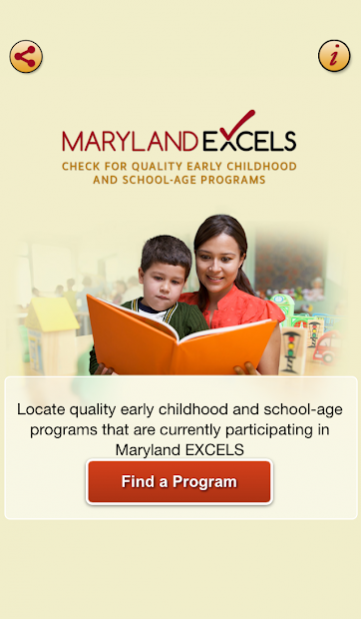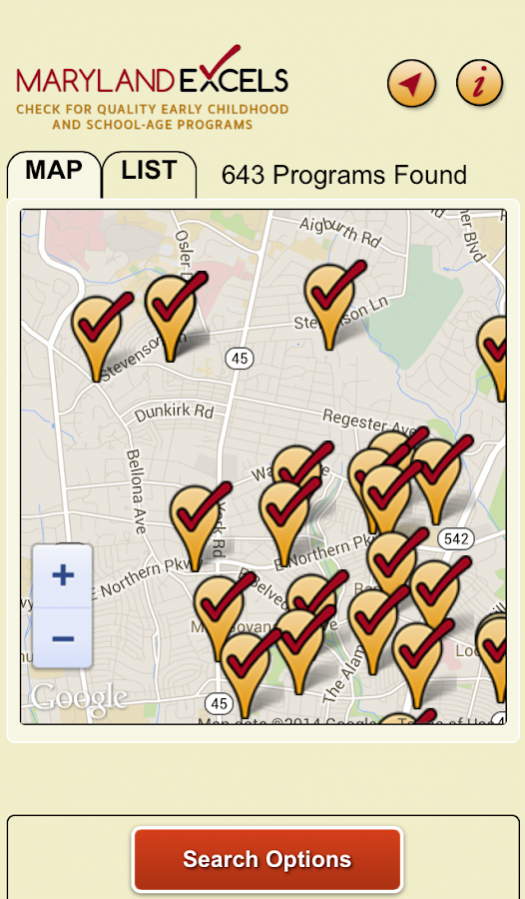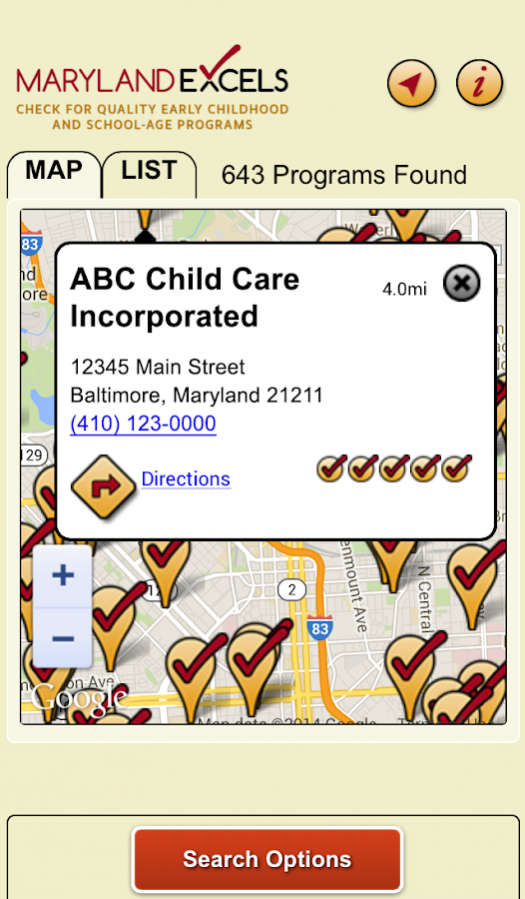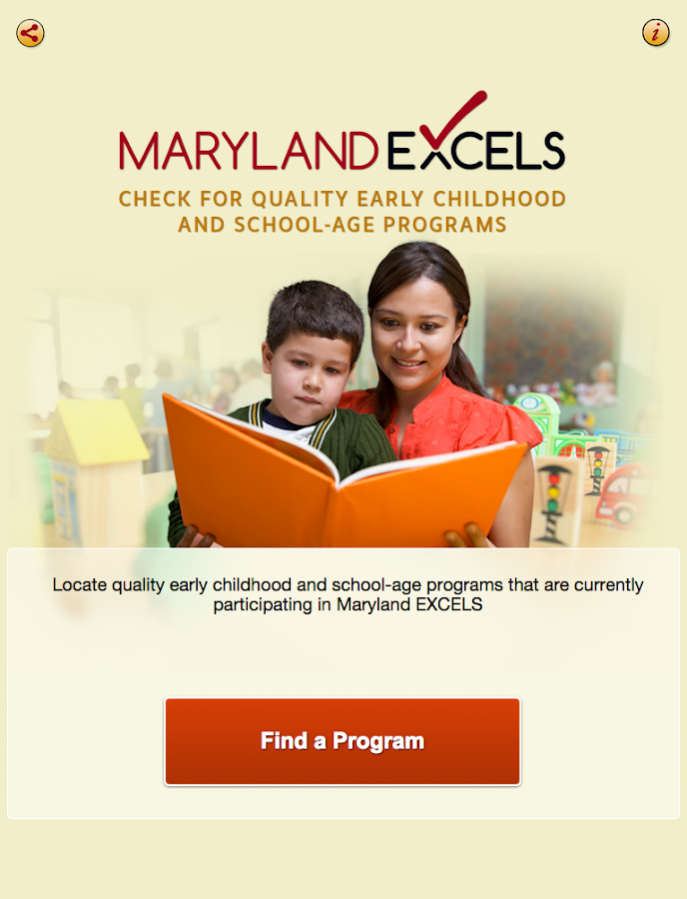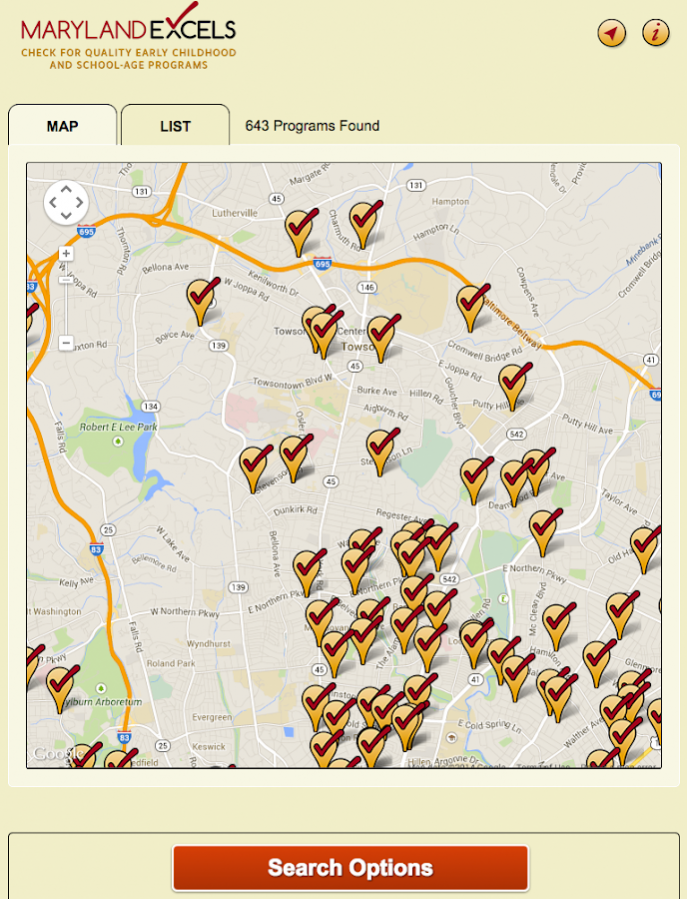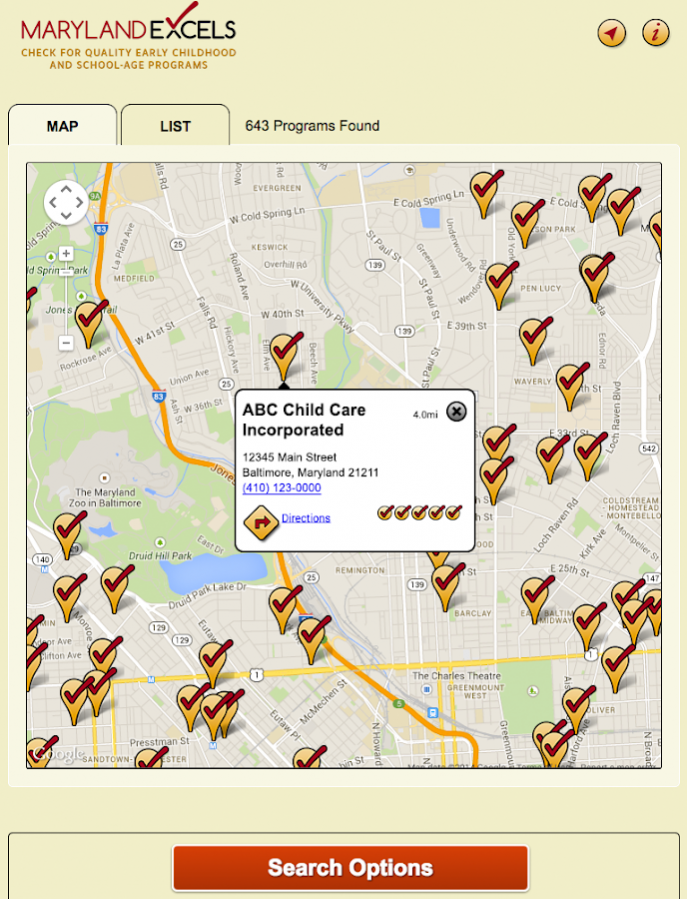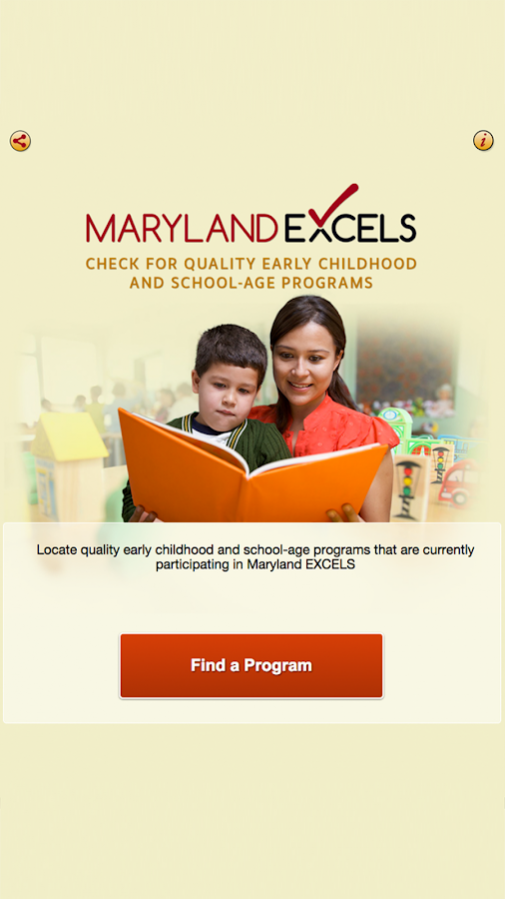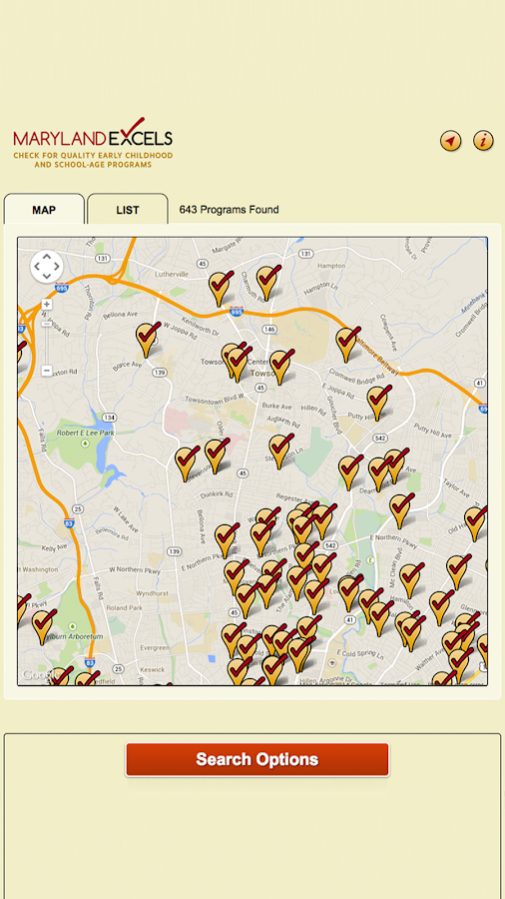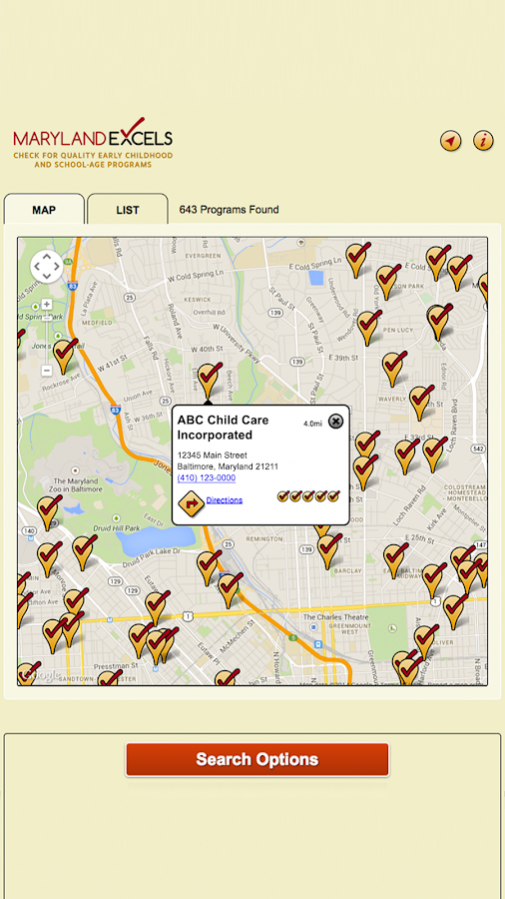Maryland EXCELS Quality Finder 1.1.7
Free Version
Publisher Description
The Maryland EXCELS Quality Finder mobile application helps Maryland families locate high quality childcare and school-age programs that participate in the Maryland EXCELS Quality Rating Improvement System based on location or quality-level criteria. The app uses geocaching to show a users proximity to participating programs based on their current location. This is designed to help families in particular conveniently locate high-quality programs near their homes, workplaces, or other routes of daily travel. Using GPS-enabled or custom searches by location or quality-level, families can also find lists of programs in their area, each with a possible 1-5 check rating for quality. Contact information and driving directions are provided. Ultimately, this app is designed to address the challenge in the field that many consumers select childcare programs based on location over the quality of the program, but quality has been shown to be a greater indicator of long-term positive outcomes for attending children. All program quality ratings are based on carefully-designed evaluation protocols developed by the Johns Hopkins University, Center for Technology in Education, in concert with the Maryland State Department of Education, Division of Early Childhood Education, and grounded in research best practices and Maryland policy requirements.
About Maryland EXCELS Quality Finder
Maryland EXCELS Quality Finder is a free app for Android published in the Teaching & Training Tools list of apps, part of Education.
The company that develops Maryland EXCELS Quality Finder is Johns Hopkins Technology Transfer. The latest version released by its developer is 1.1.7.
To install Maryland EXCELS Quality Finder on your Android device, just click the green Continue To App button above to start the installation process. The app is listed on our website since 2019-10-28 and was downloaded 5 times. We have already checked if the download link is safe, however for your own protection we recommend that you scan the downloaded app with your antivirus. Your antivirus may detect the Maryland EXCELS Quality Finder as malware as malware if the download link to com.jhtt.mdexcels is broken.
How to install Maryland EXCELS Quality Finder on your Android device:
- Click on the Continue To App button on our website. This will redirect you to Google Play.
- Once the Maryland EXCELS Quality Finder is shown in the Google Play listing of your Android device, you can start its download and installation. Tap on the Install button located below the search bar and to the right of the app icon.
- A pop-up window with the permissions required by Maryland EXCELS Quality Finder will be shown. Click on Accept to continue the process.
- Maryland EXCELS Quality Finder will be downloaded onto your device, displaying a progress. Once the download completes, the installation will start and you'll get a notification after the installation is finished.